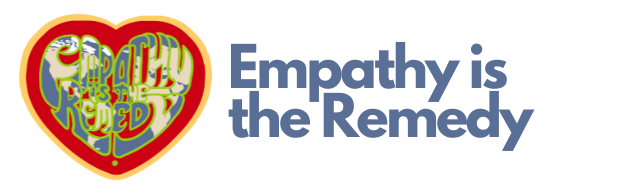Create a fundraiser through Facebook
When you start a nonprofit fundraiser on Facebook, 100% of the funds you raise go to the nonprofit.
Here’s how to do it:
Create a Nonprofit Fundraiser
On your computer, login to Facebook.
On the left, click fundraiser heart coin Fundraisers.
On the left, click Raise money.
Click Nonprofit.
You can either:
Scroll to find "Empathy is the Remedy Foundation"
Type "Empathy is the Remedy Foundation" into the search bar to find usSelect "Empathy is the Remedy Foundation".
On the left, enter:
The goal amount of money you want to raise
The currency you want the funds to be inClick Create.
You’ll see a screen pop up where you can invite your friends to donate to your fundraiser, share your fundraiser in your news feed, or donate to the fundraiser yourself.
Create a Birthday Fundraiser
On your computer, login to Facebook.
In the promotion in your News Feed:
Type "Empathy is the Remedy Foundation" into the search bar to find usSelect "Empathy is the Remedy Foundation".
Under “Let’s start with the basics,” enter:
The name of the nonprofit you’re raising money for - "Empathy is the Remedy Foundation"
How much you want to raise
The currency you want to donations to be in
The date you want the fundraiser to endClick Next.
Under “Tell your story,” enter:
A title for your fundraiser
A brief explanation for why you wanted to create this fundraiserClick Next.
Under “Pick a cover photo,” choose one of the suggested photos.
Click Create.
A message will pop up that congratulates you on creating your fundraiser. From there, you can invite your friends to donate, share your fundraiser in your News Feed, or donate to the fundraiser yourself.
Still need help?
Click below to find more information on fundraising through Facebook.